Photo editing apps are important for many purposes, like promoting your business through photography or personal use. But sometimes, you may encounter some challenges while trying to edit your photos to make them stand out. And this is why you need photo editing apps that can overcome any obstacles you may face. With that said, here are some best photo editing apps to help customize your photos.
| Features | PicsArt Photo Studio | Photoshop Express | Photo Lab | Snapseed | YouCam Perfect | Fotor Photo Editor |
| Real-time skin beautification | ✓ | |||||
| Face Detection | ✓ | ✓ | ✓ | ✓ | ✓ | ✓ |
| Easy to use | ✓ | ✓ | ✓ | ✓ | ✓ | ✓ |
| Video selfies editing | ✓ |
1. PicsArt Photo Studio
PicsArt is a very common app for photo editing with a lot of users out there. This app is amazing because it has numerous options that allow you to customize your photos. It also includes a feature that allows you to share your photos across several social media platforms. PicsArt has a built-in camera that you can use to take and edit your photos instantly.
Some other useful features are the draw, collage, stickers, frames, and more. The app is free to download, but you might have to deal with a lot of ads.

Pros
- Allows you to share your art easily
- Easy to use
- Amazing photo editing
Cons
- Contains lots of ads
2. Photoshop Express
Adobe Photoshop Express is an excellent Android photo editor for powerful editing on many devices. It has many useful features and a very simple interface that makes it easy to use. Photoshop Express allows you to rotate, straighten, flip, and crop photos. It has a lot of effects, auto fix, colors, frames, and one-touch filters.
Photoshop Express also comes with some advanced tools such as Image Rendering Engine for handling large files. And if you want to reduce unwanted speckling in night photos, it has a Noise Reduction feature for that purpose. Another wonderful thing about this tool is that it is ad-free and free to download. And you can share your photos on Twitter, Facebook, and many other social media platforms.
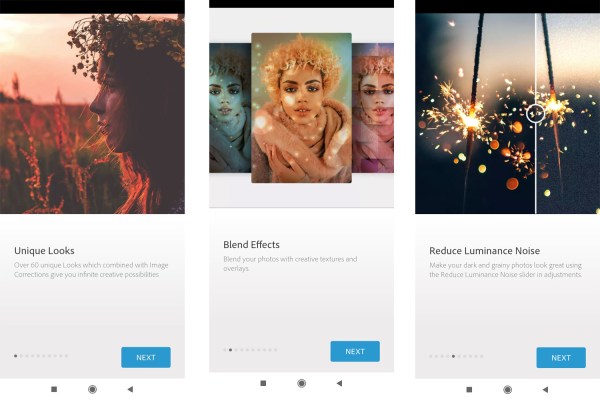
Pros
- Allows instant sharing of edited photos to social media platforms
- Contains 80 filters for editing photos
- It is ad-free
Cons
- Issues with saving sometimes
3. Photo Lab
Photo Lab is a great photo editing app that helps you customize your photos and make it unique. It includes various effects like photomontages, stylish photo filters, collages for multiple photos, beautiful frames, creative artistic effects, etc. This photo editor has a beautiful interface that is easy to use. Its useful photo editing tools allow you to crop, lighten, rotate, sharpen, and touch-up photos.
Photo Lab allows you to save edited photos to the gallery and share it on different social networks like Twitter, Instagram, and Facebook. You also have the option to send it as a message. Photo Lab has a free version, but you would have to deal with ads.
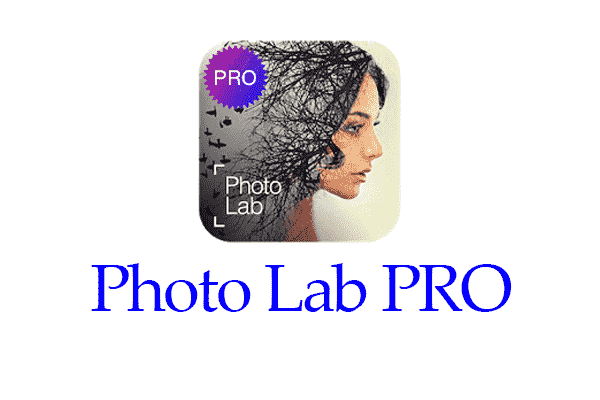
Pros
- Advanced face detection algorithm for face photo montages
- It is free to download
- Easy to navigate
Cons
- Contains lots of ads
4. Snapseed
Google developed Snapseed, a wonderful Android photo editor that includes numerous useful features. The app is free for download and also contains no ads. It has a very simple interface, making it easy to use. You can smoothly tap on the screen to open any file you desire. Snapseed includes various kinds of filters for modifying the look of your photos.
It also has 29 different tools for editing photos and making them look unique. Once you are done with the editing, Snapseed allows you to export the file, save it, or send it to others.

Pros
- Saves customized preset and apply them to images later
- It is user friendly
- It is ad-free
Cons
- Not suitable for beginners
5. YouCam Perfect
YouCam Perfect is a useful tool for editing photos and is popular among many Android users. This photo editor allows you to beautify your photos within a few seconds. It has many cool effects, one-touch filters, HDR effects mosaic pixelates for blurring the background, photo crop and rotate, and vignette. It also has tools like Eye Bag Remover, Face Reshaper, body Slimmer to reduce your waist to look thinner.
However, if you are looking for the best photo editing apps for selfies, you should go for YouCam Perfect. You can download it for free, but you will have to pay for some additional in-app features if you like.

Pros
- Allows real-time skin beautification in both still and video selfies
- It includes a multi-face detection that allows you to touch up a group selfie
- Its “Smile” feature allows you to add a smile to any image.
Cons
It needs an in-app purchase to get rid of ads
6. Fotor Photo Editor
Fotor is another great photo editing app for your Android device with many cool features. This app has tools that enable you to enhance images easily. It is widely used because of its many useful filters and effects for editing photos. Fotor allows you to customize your images with functions that tweak brightness, contrast, exposure, and some other aspects of a photo.
The app also includes features for making collages with many collage templates. Fotor photo editor is free to download, but you may have to deal with ads.

Pros
- Its ‘Enhance’ feature and ‘slide on screen’ capabilities are useful for instant adjustments.
- It has many collage templates such as Magazine and Classic.
- It includes many features and a photo licensing platform.
Cons
- The app freezes sometimes
Conclusion
Photo editing apps help to make the process of editing images easy. There are a lot of apps for photo editing out there. But you need the best apps if you want high-quality results. So, if you are looking for the best, you can try the ones mentioned above.
Written exclusively for our company by Sherise
Source – CoolMambo.com


